How AI Is Turning Your Wildest Ideas Into 3D Reality
Have you ever stared into space, picturing a fantastical creature, a sleek futuristic vehicle, or the perfect piece of furniture for that empty corner in your living room? For most of human history, these vivid daydreams remained locked inside our minds, their journey to the physical world blocked by the steep learning curve of complex 3D modeling software. It required years of practice, technical prowess, and countless hours of painstaking work. But what if you could bypass all of that? What if you could simply describe your vision or show a sketch and watch it materialize before your eyes? This is no longer a fragment of science fiction. Thanks to the breathtaking advances in artificial intelligence, the barrier between imagination and reality has finally dissolved. Innovative platforms are leading this creative revolution, and the positive impact of this technology is unlocking a new era of creativity for everyone. A great example of this empowering technology can be found at 3DAIStudio, a platform that exemplifies how AI is making 3D creation accessible and joyful.
The Magic Wand Of Creation: Text-To-3D
 The most straightforward and perhaps most magical application of this technology is text-to-3D generation. It works exactly as it sounds: you provide a text description—a prompt—and the AI interprets your words to construct a fully formed, three-dimensional model.
The most straightforward and perhaps most magical application of this technology is text-to-3D generation. It works exactly as it sounds: you provide a text description—a prompt—and the AI interprets your words to construct a fully formed, three-dimensional model.
Imagine typing a prompt like: “a miniature dragon with sapphire scales, curled around a glowing geode, fantasy style.” A few years ago, creating this would require a professional 3D artist days of work. Today, an AI can generate a base model in a matter of minutes. The positive implication here is immense: democratization. You no longer need a degree in digital sculpting or a massive software budget. Whether you’re a novelist wanting to visualize your protagonist’s airship, a teacher creating a model of a Viking longboat for history class, or a game master designing the next boss for your D&D campaign, the power to create is now at your fingertips—and more importantly, at the tip of your tongue.
The process feels less like coding and more like collaborating with an incredibly talented, ultra-fast artist who speaks the language of your imagination. You refine your prompts, and the AI refines its output, learning from your direction in a positive feedback loop of creativity. It’s a partnership where human vision guides machine precision to create something entirely new.
From Doodle To Dimension: Image-To-3D Transformation
For those who think visually, the image-to-3D pathway is even more astonishing. This technology allows you to upload a 2D image—a photograph, a drawing, a painting, even a child’s doodle—and the AI algorithm works its magic to extrapolate depth, form, and texture, transforming it into a rotatable, three-dimensional object.
Consider the positive potential for artists and designers. A concept artist can sketch a character from a front view, and the AI can generate a full 3D model, saving countless hours of modeling and allowing the artist to focus on refining details and storytelling. An architect could sketch a rough concept for a building facade on a napkin and instantly see it modeled in 3D space to assess its form and function. A hobbyist could take a picture of their pet and create a charming, stylized 3D statue for 3D printing.
This isn’t about replacing artists; it’s about empowering them. It removes the most tedious and technical parts of the 3D creation pipeline, freeing up creators to do what they do best: imagine, ideate, and innovate. It turns the frustrating gap between 2D and 3D into a seamless, instant bridge, full of exciting possibilities.
The Ripple Effect Of Positive Possibilities
The joy of creating something from nothing is a powerful human drive, and AI 3D generation fuels this drive like never before. But the positive impact extends far beyond personal satisfaction.
- Supercharged Prototyping: In product design and engineering, speed is everything. AI allows for the rapid generation of hundreds of prototype variations for a new gadget, tool, or component. Designers can explore forms and functions they might never have had time to model manually, leading to more innovative and user-friendly products that positively impact our daily lives.
- A New Dimension For Education: Imagine a biology class where students can generate and dissect a 3D model of a human heart by simply asking for it. History students could explore AI-recreated artifacts from ancient civilizations. This technology makes learning interactive, tactile, and deeply engaging, catering to visual and kinesthetic learners in a profoundly positive way.
- Enriching Virtual Worlds: The metaverse and game development are hungry for 3D content. AI generation allows small indie studios and even individual creators to populate vast digital worlds with unique assets, characters, and environments, breaking the monopoly of large studios with massive budgets. This leads to richer, more diverse, and more imaginative virtual experiences for everyone.
The Future Is A Collaborative Canvas
It’s natural to wonder if AI will eventually replace human creators. The most positive and exciting perspective is to see it not as a replacement, but as the ultimate collaborator. AI handles the heavy lifting of geometry and topology, while the human provides the irreplaceable elements: intention, emotion, story, and taste.
The future of creativity is a harmonious partnership. It’s a painter wielding a brush with a million smart bristles. It’s a sculptor working with clay that understands shape and form. It’s about guiding the AI, refining its output, and imbuing the generated model with a soul and purpose that only a human can provide.
Your Idea Awaits Its Form
The greatest takeaway from this technological revolution is one of pure optimism. The tools for creation are no longer guarded by gates of technical complexity. They are becoming open, accessible, and intuitive. That idea you have—the one you think is too weird, too complex, or too simple—is now valid. It is worth bringing to life.
So, give yourself permission to daydream wildly. Jot down that bizarre description. Sketch that quirky character on a notepad. Then, take that leap and feed your inspiration to an AI 3D generator. Witness the moment your neural spark becomes a digital object you can rotate, explore, and share with the world. This technology is an invitation to create, to explore, and to play. It’s a celebration of the human imagination, finally equipped with the power to display itself in all its three-dimensional glory. The journey from daydream to display is now just a prompt away.
Read More
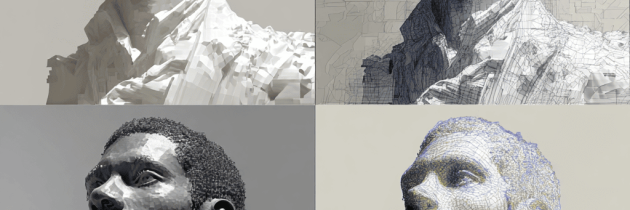
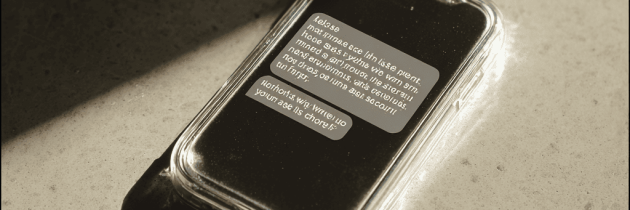
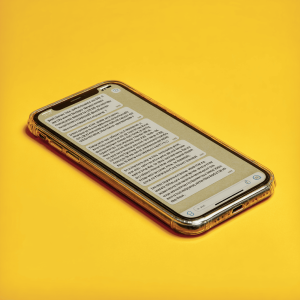 This is where the power of text messaging shines. By embracing secure, monitored technology, federal facilities have opened a door to more fluid and frequent communication. It bridges the gap between the inside and outside worlds, allowing for the kind of micro-connections that define modern relationships. It’s about sharing the small stuff—the daily victories, the words of encouragement, the silly joke—that, when added together, form the unbreakable foundation of a strong relationship.
This is where the power of text messaging shines. By embracing secure, monitored technology, federal facilities have opened a door to more fluid and frequent communication. It bridges the gap between the inside and outside worlds, allowing for the kind of micro-connections that define modern relationships. It’s about sharing the small stuff—the daily victories, the words of encouragement, the silly joke—that, when added together, form the unbreakable foundation of a strong relationship.
 Why It Stands Out:
Why It Stands Out:





